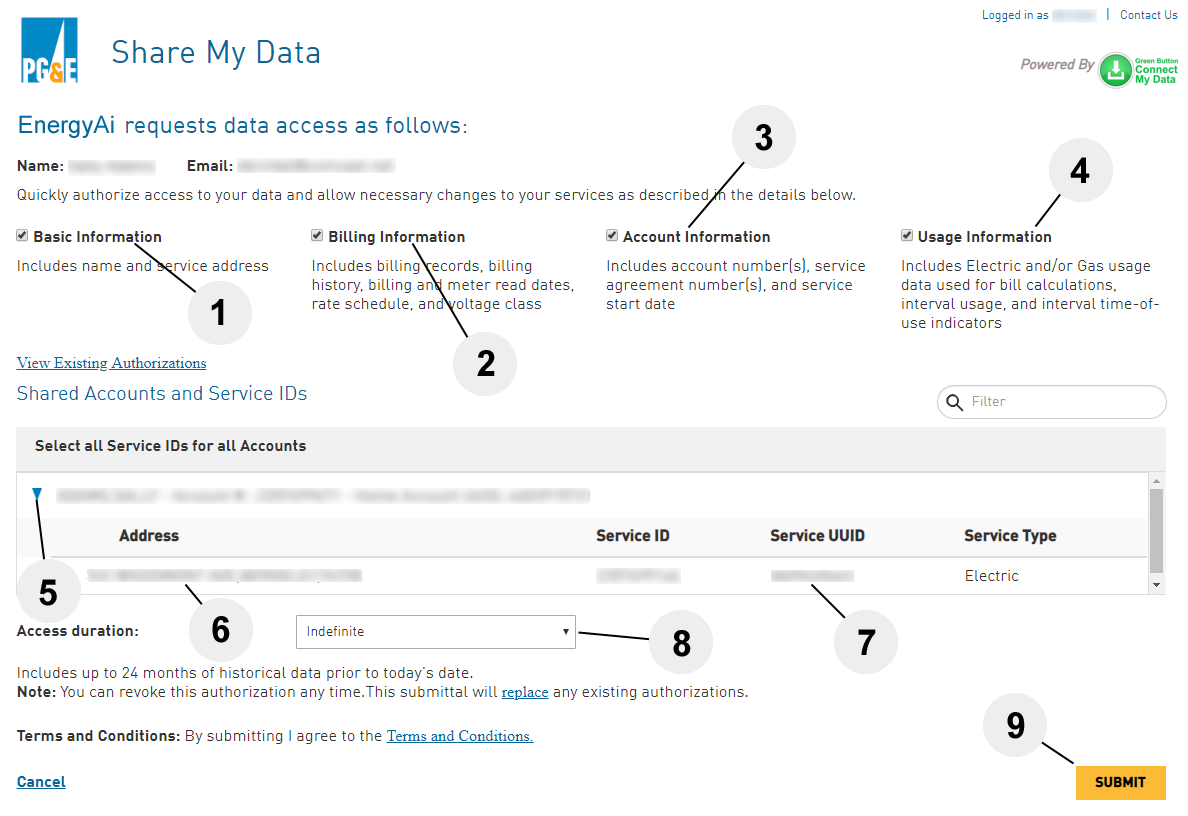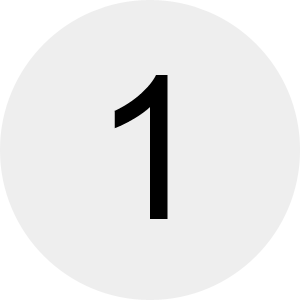PG&E Share My Data
You control what PG&E will share with . We think it is important that you know exactly what data you can share, and what we do with it.
When you hit the big green "Go to PG&E" button you'll be redirected to the PG&E sign-in screen. After you enter your PG&E account number and phone number (or sign in), you'll see this:
You can click the "Submit" button in the lower right corner (#9 above) which will share all data for all of your electric meters. This is what we recommend.
Or you can choose to not share some information. Sharing options are described below, including which items are required by to analyze your energy use.
Basic Information provides us with the service address of each meter (#6 above). We use the address as a default meter name (which you can change). We also use the zip code to select the nearest weather station for our analysis. If you don't check this box the only meter identifier we get from PG&E is an obscure "Service UUID" (#7 above) which doesn't appear on your bill.
Billing Information is access to your monthly bills (cost, usage, peak demand, etc.). We use the costs to determine your actual energy prices for each month, so savings estimates are much more accurate. Without it, we use average state energy prices.
Account information provides us with your PG&E account and individual meter numbers. We use the meter number as part of the default meter name, so this is recommended but not essential.
Usage Information is access to your detailed 15, 30, or 60 minute meter readings. This is required!. Without this, can't analyze your energy use patterns.
Click the blue arrow to see a list of your meters (a "Service ID" is a meter). Select the meters you wish to share. If you have a lot of meters, you can select a few to start, and add or subtract meters at any time.
Address is the service address for each meter. If you do NOT check the "Basic Information" checkbox (#1 above), will not have access to this address, and the only way we can identify your meters is with the obscure "Service UUID" (#7).
Service UUID: if you do NOT check the "Basic Information" checkbox (#1 above), please make a note of the Service UUID because this is will be the name that assigns your meters. You will be able to change this name.
Access duration tells PG&E when our access to your data will end. We recommend choosing the default selection "Indefinite". You can change this at any time.
Click the Submit button to complete the process. That's it, you're done! will analyze your historic energy use. You'll receive your Energy Profile usually within 2-4 hours. And your free 30 day trial will begin.